How to set it up
This isn’t a detailed walk-through but should give you enough information to get going. Additional instruction and suggestions are available online and on CloudFlare’s website.
1. Configure CloudFlare to point to your blog
You’ll need to register at cloudflare.com and add your domain. They walk you through the steps but everything can be changed later so if you’re not sure what to do just keep clicking the Continue button until you’re done.
At this point, the only configuration you really need to figure out is your DNS Settings. Normally, when you buy the Domain Mapping upgrade at wordpress.com, you set the nameservers at your domain registrar to those specified in wordpress.com’s support document. The goal here is to configure the CloudFlare DNS to resolve to the same locations as the wordpress.com nameservers do for your domain.
ASIDE: Please sir, may I have a hostname?
- WordPress nameserver resolving my domain
- CloudFlare DNS configuration using A records
- WordPress nameservers resolving jonathonbalogh.wordpress.com
To use CloudFlare nameservers in place of the wordpress.com nameservers you should configure your domain as an alias of the canonical name lb.wordpress.com in the CloudFlare DNS configuration. Like this:
- Adding a WordPress.com CNAME record in CloudFlare
If you click on the blue “i” next to your domain you’ll see a note explaining that root domain CNAME records are not supported in the DNS spec. According to CloudFlare support it isn’t an issue and they have thousands of users on Amazon and Heroku with a similar setup.
2. Configure your domain registrar to point to CloudFlare
The CloudFlare DNS Settings page for your domain displays your assigned nameservers. These are the nameservers (that you configured in step 1) which you will use in place of wordpress.com’s nameservers. Mine were dan.ns.cloudflare.com and mary.ns.cloudflare.com. Go to your domain registrar (the company from which you purchased your domain name) and find the nameserver configuration. Set the nameservers for your domain to those provided by CloudFlare. My setup at GoDaddy:
- GoDaddy domain configuration using CloudFlare nameservers
DNS changes can take a while to update. Generally it’s a few hours, but it could take days. To verify that the changes are ready try to resolve your domain name using dig, nslookup or an online tool. Use a DNS propagation checking tool for more reliable results. In my case, typing “nslookup jonathonbalogh.com” returns 173.245.61.125 and 173.245.61.46. A quick whois check confirms that these are CloudFlare nameservers.
3. Play with CloudFlare settings
CloudFlare has a lot of configuration options but after experiencing a site timeout issue (more below) I got nervous and turned off everything I could. These are the settings I’m currently using:
Security and performance:
- CloudFlare configuration for security and performance set to lowest
Email address obfuscation:
- CloudFlare settings with email address obfuscation enabled
Google analytics:
- CloudFlare settings with Google Analytics enabled
Does it work?
Honestly, I was pretty happy with how well this worked. Do a “view source” on this page (for most browsers you’ll see the option by right clicking anywhere on the page) and you’ll see the cloudflare header and some injected GA code (search for “trackPageview” to find it). Do the same thing on my About page and you’ll notice that while my email address is shown in the rendered page it isn’t in the code (search for “jono” to not find it). Sweet. What could be better? WordPress.com and Google Analytics, happy together at last! This and a thousand other features are all free from the wonderful folks at CloudFlare. What’s not to like?
Actually, as with most things, there are some caveats. First of all, if you do this, you’ll be directly relying on another service (this is DNS, after all). If CloudFlare goes down, for whatever reason, then your blog’s going down too. Bummer, eh? Personally, this added complexity is exactly the sort of thing I was trying to avoid in the first place by using wordpress.com instead of hosting a WordPress blog myself.
I mentioned earlier that I dropped the performance settings as low as they would go. Frankly, WordPress.com is snappy and reliable enough (and my blog traffic is paltry enough) that I don’t really need CloudFlare’s acceleration services but that’s not why I turned them down. I did it because I was nervous. Before I embarked on this exercise I read reviews and anecdotes from others who gave the service a try. While the comments were mostly positive, some expressed concerns about CloudFlare’s reliability and usability.
Then, about a month after it was setup, I experienced an anomaly myself. My blog would either come up slowly or wouldn’t load at all from either my home or work computers but it loaded just fine from the default jonathonbalogh.wordpress.com URL (bypassing CloudFlare). I was in a hurry at the time and didn’t have a chance to investigate further but I grabbed a quick screenshot of a successful page load. As you can see, it was taking over 40 seconds to load.
- Long page load time using CloudFlare – hopefully an anomaly
I’ve been using CloudFlare for almost two months now and this happened exactly once that I know of, though I can’t say how long it lasted. I’m using a site uptime monitoring service now and it hasn’t detected any recent performance issues.
Summary
CloudFlare’s a pretty nifty service. I like the idea that I’m supported by a global delivery network that protects me from online threats. CloudFlare can even serve up a limited version of my blog when my site goes down. That’s cool, but all I really wanted out of this exercise was the ability to run Google Analytics on my wordpress.com blog. As far as I know, CloudFlare is the only option in town. So, while I’m a little concerned that there could be more outages, and that I’ve grafted a Swiss Army knife of complexity to my humble little blog, I’m nonetheless thrilled that this solution worked. I’ll be keeping an eye on CloudFlare’s performance but assuming there aren’t (m)any more anomalous performance issues I’d have no problem recommending this service.
To be clear, if I had a high traffic site I’d probably want to spend a little more time deciding if I was comfortable with CloudFlare taking on such a critical role. In particular, I’d want to know if I could trust them. Their service is compelling but do they actually understand that reliability is paramount? Would they be up front about issues? Can they support me? Are they going to be around for a while?
The first two questions were answered for me a few days ago when data center maintenance resulted in the “second significant outage in CloudFlare’s history”. Ironically, this downtime event increased my confidence in their stability. I like how they handled it. Read through some of the comments below their blog post from CloudFlare customers. The third question was answered during my extensive email exchange with one of their support reps who went out of his way to be prompt, courteous and helpful to a non-paying customer. Finally, are they here for the long haul? I don’t know, but this is mildly encouraging.
Should I base my trust in a startup on a blog post from their CEO in damage-control mode, one random support guy and a highly speculative valuation? Along with everything else I’ve seen and experienced, for the time being at least, ya, I’m willing to give this a shot. But like I said, my nascent blog is a fun hobby with little traffic and I’ve got little to lose. Your situation may be different.
UPDATE: July 2, 2012. It’s been almost 2 months since I wrote this post and there haven’t been any further issues. At this point it seems likely that if there are reliability issues with CloudFlare then they are infrequent. If you have your own domain, don’t mind messing with a few DNS settings and miss the power of Google Analytics then I’d recommend checking them out.

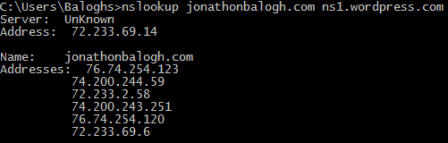
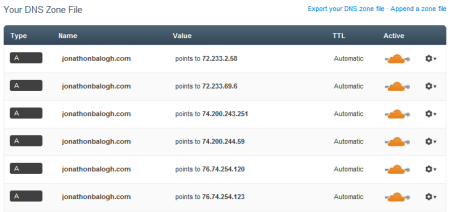
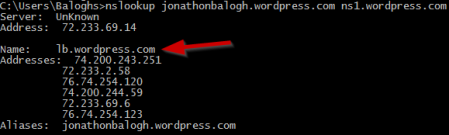
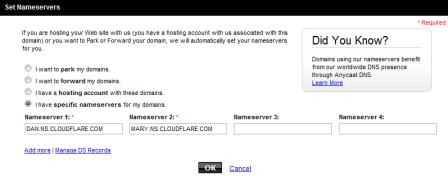
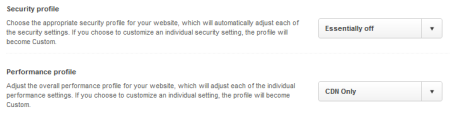
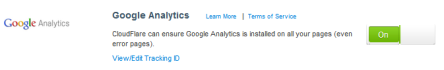
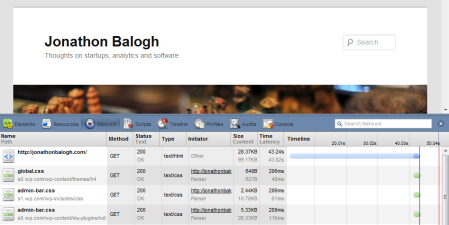
Pingback: Quora
I’m so tired right now, but Imma have to save this for later reading. Are you a developer? Just curious, seen your interest in startups. check my blog out if you have a chance.
Hi sHaRu, thanks for the comment. I’ve had a number of roles in startups including software development, though it’s generally not where I focus. I like to think I’m adaptable. 😉
Oh I see. Didnt know u wrote back. What do you do now?
It looks like I didn’t reply properly – oops. Currently I’m focusing on analytics for a social game. This somewhat explains my need to get Google Analytics on this blog: I’ve been spoiled. That, and WordPress.com analytics suck. 🙂
Yeah I agree it does suck. That’s why I made sure to favorite this post. But I haven’t had the chance to come back and read into it. Do you have much knowledge in the mining field. Like data mining/information retrieval? I’m looking to try and learn that area. I’m wondering if I can do that without being a programmer though.
Also I was going to ask if you know much about SEO. Reason being, I notice you only have 5 post, but you have a higher alexa ranking than I. I was thinking it has to do with this post “How to Use Google Analytics on a WordPress.com Blog” but any tips would be much appreciated. I brought my ranking down from the 20,000,000’s to 3.17 million. I use this to measure my outreach to the public. Stats help me focus.
I don’t have much experience with data mining and my SEO background is limited. Both topics are interesting but I haven’t invested a lot of time in them so I’m probably not a great source of tips. There are a number of great blogs on these subjects, though. 🙂
I agree. I will probably look into them more, as time goes by. Thanks mate.
Hi Jonathon, Thanks for posting this blog. It helped me tremendously. I use WordPress for my website and miss Google Analytics. Now you’ve shown me the way. Much appreciated.
cheers Joe.
Hey Joe, thanks for checking out the blog. CloudFlare’s a cool solution but it really would be nice if the wordpress.com guys would support Google Analytics without forcing us to jump through hoops. Until then, at least we have an option, eh?
Thanks for the writeup. Helped me tremendously! I’m up and running in just an hour.
Thanks for the encouraging feedback, Nick! I’m glad this post was able to help you out. Any feedback on the instructions? Did you encounter any other roadblocks along the way that I should mention?
No problems whatsoever. I followed your instructions and I was up and running very quickly. Steps are clear and easy to follow. GoDaddy and CloudFlare also have some tips on what to enter where so the whole process can be followed by anyone.
Thanks for sharing this solution! If I purchased my URL through WP, where would I find the DNS info?
Hi Tiffani, I don’t have any experience with using a domain purchased directly from WordPress.com but I would assume that they provide a nameserver configuration either directly or through a 3rd party. In either case, you would adjust this configuration to set the nameservers for your domain to those provided by CloudFlare. Does that make sense?
Yes, thank you! I’m going to do some digging into WP and see if I can find the DNS info. I know I saw it when I was setting up my Google Plus account. Thanks!
OK I think I got it figured out! Thanks for the tips. If I could add a suggestion, it would be how to get to your WordPress DNS settings. That part was a bit confusing… and I’m praying it works because I forgot to write down the default DNS if I have to change it back LOL!
Congrats on getting it set up! I bought my uninspiring domain name through GoDaddy. Based on your experience do you have any suggestions about how to configure a domain that was purchased from wordpress.com? Are there any gotchas or shortcuts?
This is what I did…
In WP, go to Settings, Domains, and in the drop down menu at the bottom of the page where it says “what would you like to do?” select Make Changes to DNS. If you’ve never gone to this selection before, type in a password and save it. Then copy the customer number and click Manage Your Domains.
On the next screen, paste the customer number and enter your password. Login. Then click on your domain name in the list that appears. Then click Set Nameservers. Select “I have specific nameservers for my domains” and paste the two new nameservers from CloudFlare into #1 and #1. Save and you’re done!
That’s great, thanks for sharing! I’m sure there are a number of bloggers who have purchased their domains through wordpress.com that would be interested in this.
If I use Cloudflare nameservers and set up a CNAME alias of my domain (I already own) to lb.wordpress.com, does that mean I will not need to purchase WP domain mapping?
Actually, it seems that if you want to use your own domain on WordPress.com you need to purchase the Domain Mapping upgrade, regardless of whether or not you use CloudFlare. Checkout the first page of this post under the What You’ll Need section for more details.
You are wonderful! Your DNS /name server walk through was clear and easy to follow. Thank you!
You’re welcome! I’m glad to hear it made sense. 🙂
I’m noticing that the response time for the real time analytics, now that I have it installed on this blog, seems much slower than the other non-wordpress.com websites I use it on. Have you encountered this?
Actually, I don’t use the real-time display much on my blog (not enough traffic, sadly). However, I just tried it and was able to watch myself navigate from page to page in that report with lag times ranging from 2-10 seconds – which seems reasonable. Are you seeing more of a delay?
2-10 seconds sounds pretty normal. I got a friend of mine in California to play around on this with me and we noticed a delay of about a minute to a minute and a half on the real time, and then a lag of about 10 minutes to update the standard reporting. It’s not a huge deal, but I found it weird since in comparing it to the other sites I GA on it’s the only place I’m finding a slow down.
Thank you! Just mapped my blog to my own domain name, and have been craving the Google Analytics — and now I have them!!! Super siked!
Hey, congrats tarajean! It’s great to hear from bloggers having success with this.
Hi and thanks for a great tutorial. Looks like CloudFlare is doing a fair portion of the work for us now and will pull up the WordPress nameservers during setup. I spent more time reading about it than actually setting it up. Thanks for your help getting Google Analytics going!
That’s great to hear! I’m assuming this option would be a lot more popular if it were easier to set up. I wonder if I may have been overly guarded in the wordpress.com forums about the effort required to get it going (?). It might help other wordpress.com bloggers to hear your success story in a comment or new thread in their forums. You know, to counter my overly negative tone. 😉
I am still waiting for the DNS to change hands and then I hope Google Analytics will be up and going. When it is I will make sure to leave a comment in the forum to let others know.
Not sure how well this will go over with WP but if it works, it works. I would be willing to pay a fee to WP for the use of a little javascript here and there, so let’s hope they make that an option some day.
I promised you and update but there were some hiccups that made this not so very straight forward. After I changed my DNS to cloudflares WordPress changed it back to NS1 and NS2. I changed it to cloudfares for the second time and seems like it is holding but this message still appears on the Domains page “Your nameservers need to be set to NS1.WORDPRESS.COM and NS2.WORDPRESS.COM for these DNS records to work. If you have already updated the nameservers you can ignore this message; it will stop appearing soon.” My google analytics are working fine but I am a little hesitant to get too excited in case they decide to change it back. I wonder if anyone else is having this issue?
Hi wife ic, that’s a surprising result. You’re saying that you bought the domain registration option at wordpress.com but that it seems like they’re forcing you to map it to their name servers? I got my domains through Go Daddy so I haven’t played with the wordpress.com setup screens for registering a new domain but I find it odd that they would let you configure it and then change it back on you. I should mention that my wordpress.com domain configuration claims that I’m only on step 2 of 3 since the name servers for my domain are DAN.NS.CLOUDFLARE.COM and MARY.NS.CLOUDFLARE.COM instead of NS1.WORDPRESS.COM, NS2.WORDPRESS.COM and NS3.WORDPRESS.COM. But that shouldn’t affect how this works.
I’m glad it’s working for you. Let us know if the settings change again. Has anyone else seen this?
interesting if you can give me an answer for this also after changing this DNS setting, how can i add my domain to gmail to have email with my domain name ? where i can change the MX record please help me
is this gonna work as a FREE user in cloudflare.com
Hi Prox, yes this feature is available for users with a free CloudFlare account.
I’d like to thank you personally as this is a great solution.
Good, interesting, in-depth article.
Analytics don’t really matter to me (I know; for shame!), but this is a very handy reference guide. And worth sharing to other folks who do care about the statistics.
Thanks for posting!
Hi Mayumi-H, thanks for checking out the post. Please feel free to share it with anyone who may be interested in getting Google Analytics working on wordpress.com. 🙂
Just wanted to thank you for this article – and your very helpful instructions.
I thought by using wordpress.com I could manage without GA – I couldn’t. I would like to pass on my sincere thanks for you sharing this method, this workaround to enable GA simply wouldn’t have occurred to me. Bravo.
Thanks Michelle. Once you become accustomed to the insights that Google Analytics provides it’s tough to do without. 🙂
Pingback: Google Analytics on wordpress.com -My findings | On the Edge!
Pingback: wordpress.comでgoogle analyticsが使えない « 實松アウトプット
I have my own domain and domain mapping at wordpress.com,
your guide seems great! I also got very surprised about GA not supported on wordpress.com!
I have only one doubt about email: since i have email addresses done with google apps free at my domain the MX records are managed via wordpress.com DNS (I did the almost automagic configuration procedure for that). Will I have to do some special stuff to keep emails up and running if I use cloudfire as you described? 🙂
I worked with Cloudflare for a client, with a self-hosted WordPress account for several months. I have recently implemented a WordPress.com, Cloudflare for Google Analytics and Google apps for email solution. This article give me the incentive to implement this combination.
Once you had set your domain as an alias of lb.wordpress.com, did you delete all the other IP based records? I think my site is running through cloudflare but google analytics is not showing any traffic and says the site is not configured.
Appreciate any help.
Hi Paul, that’s right, I deleted the IP mappings once I started using the alias. If your page source contains the CloudFlare headers then you can be confident that it’s working. You can also check CloudFlare’s status and analytics for your site. If Google Analytics isn’t working then you might want to verify that your tracking ID is correct and that the GA tracking snippet is being properly injected into your blog.
Hi Johnathon
The google code was there but i wasnt getting hits for some reason. Anyway I deleted the other mappings and then when I tried again the next day Analytics was working so all good now.
Thanks for a great blog post and your help
Paul
Pingback: Thanks to cloudfare you can now use Google analytics on your wordpress.com blog. Here is how: « Being Coraline
Thanks a lot for taking the time to write this post.
Pingback: You CAN run Google Analytics on a wordpress.com blog. Heres how. « WordPress.com Forums | Culture Foam: Bubbling Up
Hi Jonathon, Just an fyi that I signed up for cloudflare and your step by step instructions were dead on accurate. I all my screens look just like your and the Godaddy DNS was changed (scary step for me…easy to do but ….well, you understand). 🙂 I’m anxious to check back tomorrow to see if GA is working.
Are there any other apps that you set up in cloudflare?
P.S. Your readers may find value using the free DNS lookup tool http://mxtoolbox.com/
Pingback: Notes on getting this blog set up | Memostream: blog
Pingback: Google Analytics on wordpress.com -My findings - On The Edge! | On The Edge!
Great guide! This worked like a charm for my blog and I’m now happily awash in GA data. Thanks for posting it.
Jonathan, this has been a really interesting read. I am an enthusiastic amateur who wants to do as much as possible without paying (!) and I’m a little scared of not being able to put right what I enthusiastically fiddle with. Your instructions sound clear, feedback from others is positive, so how is it that this has not taken off an gone literally viral? I understand the need for google analytics, but am nervous of my own incompetence. Can you, or anyone else on this topic, give me an update on how it is still working for you 9 months on?
Regards
Dawn
Pingback: Moving my Blog to WordPress.com | David Gildeh
Hi Jonathan!
I have arrived to your blog few days ago and found this great tip that apparently is working for the majority of readers of this post. I have a question, in case you can help me:
The company I work has its WP blog in WP servers, and as we are working on a global webredesign, I don’t want to migrate the current blog to the servers.. but I want to know more about the analytics of the blog. Problem is that we have the WP blog in a subdomain of the company domain. When trying to install Analytics through Cloudfire, it takes the Global domain, but not subdomain.
Do you know how can I fix this?
Thank you!
Hi Jonathan!
Nice and helpful info! I have a question though. I’m trying to do the trick with a Cloudflare Free account. The problem is that, when selecting this option as the type of account, cloudflare tells me that this type of account have no SSL support. Could this bring me any issues?
Thanks in advance for any help!
Hi, Jonathon!
Excellent blog post. As a software developer and writer, I really appreciated your detailed documentation of the process, and as a blogger I also appreciated the way your shared your thoughts and reservations in recommending that process to others.
You wrote this blog post more than a year ago. (It is now June 27, 2013). Are you still using the same setup? Still satisfied with it?
Thanks!
–Ken Skier (“The Running Photographer”)
http://runwithKen.com
Hello again, Jonathon!
I neglected to check the boxes to notify me of responses to my comment (above). Doh!
So I am adding THIS comment, and checking the boxes. If you reply to the comment above, can you reply to this one, too? Otherwise I’m afraid I won’t see your reply.
Thanks!
Pingback: Blog Exercises: Statistics and Web Analytics « Lorelle on WordPress
Hi, I just started reading the start of your article thank you for solving this for me I have been trying for 2 hours to add google analytics to my word press site!!! At some point I am going to try your solution when I am not as miffed about not being able to do what I want 😦 do you use web master tools by Google and is this any good I just set that up to see if I can get any data from it?
Forgot to say thanks for a great article and solving my conundrum!
A thanks for this – it’s been a great help. WordPress now stores the Domains details under “Store”, then its the same process.
This was very very useful Jonathan!
Just what I needed to put Google Analytics on this WordPress.com blog (a clients blog):
http://praktikanten.dk
I’ve also just added it to the Resources section on my own site:
Again, thanks for taking the time to blog about this. As a blogger I know how much time it takes;-)
Oliver
Hi there! I know this is somewhat off topic but I was wondering which blog platform are you using for this website?
I’m getting sick and tired of WordPress because I’ve
had problems with hackers and I’m looking at alternatives for another platform.
I would be fantastic if you could point me in the direction of a good platform.
Thanks for this article. Fantastic solution.
I’ve been checking out WordPress.com as a possible client solution. Been years since I looked into it, but super impressed with it. Between the Custom Options and adding email thru someone like Hover, there isn’t much missing. Heck they even have their own Ad Network now you can apply for.
The one major thing missing was proper Analytics. WP.com stats are ok – pretty good in fact. But I missed things like Mobile and of course Conversions & AdWords integration.
This Cloudflare thing looks great. Thanks.
Recently, Google started encrypting search terms, which means that the WordPress.com Analytics are even less useful then usual. I cannot see what search terms are getting me traffic on my blog anymore.
Hi would you mind letting me know which hosting company you’re
utilizing? I’ve loaded your blog in 3 different browsers and I must say this
blog loads a lot quicker then most. Can you suggest a good hosting provider
at a reasonable price? Kudos, I appreciate it!
Thanks for the info, JB. Very helpful!
Does this still work. Maybe I’m not technical enough. I’m not getting this to work well.
Pingback: How to Use Google Analytics on a WordPress.com Blog | Jonathon Balogh | Mom, Watch Me Coding!
Hi, I think your site might be having browser compatibility issues.
When I look at your blog in Safari, it looks fine but when opening in Internet Explorer, it has some overlapping.
I just wanted to give you a quick heads up!
Other then that, awesome blog!
I tried to add wordpress as my first website on cloudflare but it said it wasn’t compatible. I’m kinda a noob at blogging but even I found out the analytics on this site are wrong.. they count when I visit my own page as a view! thats ridiculous! Is there another free option? I don’t want to pay if I don’t have to.
After I initially left a comment I seem to have clicked the -Notify me when new
comments are added- checkbox and now each time
a comment is added I receive 4 emails with the exact same comment.
Perhaps there is a way you can remove me from that service?
Kudos!
Nice blog! Is your theme custom made or did you download
it from somewhere? A theme like yours with a
few simple adjustements would really make my blog shine.
Please let me know where you got your theme.
With thanks
Just desire to say your article is as astounding. The clarity in your post is just spectacular and i can assume you’re an expert on this subject.
Well with your permission let me to grab your feed to keep updated with forthcoming post.
Thanks a million and please keep up the rewarding work.
I know this if off topic but I’m looking into starting my own blog and was wondering what all is needed to get setup?
I’m assuming having a blog like yours would cost a
pretty penny? I’m not very internet smart so I’m not 100% sure.
Any tips or advice would be greatly appreciated. Many thanks
If you want to take a good deal from this paragraph then you have to apply these
strategies to your won webpage.
Pretty! This was a really wonderful post. Thank you for providing these
details.
Just desire to say your article is as amazing. The clarity to your publish is simply spectacular and that i
can assume you’re a professional in this subject.
Well along with your permission let me to grasp your feed
to stay updated with drawing close post. Thanks a million and please carry on the gratifying work.
I have been exploring for a little for any high quality articles or weblog
posts on this kind of space . Exploring in Yahoo I finally stumbled upon this website.
Reading this information So i’m glad to convey that I’ve an incredibly good uncanny feeling I found out exactly what
I needed. I so much unquestionably will make
certain to don?t put out of your mind this site and give it a
look regularly.
Thanks for finally writing about >How to Use Google Analytics on a WordPress.com Blog | Jonathon Balogh <Loved it!
Hi there everyone, it’s my first pay a visit at this website, and
post is truly fruitful for me, keep up posting such content.
Its like you read my mind! You appear to know a lot about this, like
you wrote the book in it or something. I think that you could
do with some pics to drive the message home a little bit,
but instead of that, this is magnificent blog.
An excellent read. I’ll certainly be back.
These are in fact great ideas in about blogging.
You have touched some good points here. Any way keep up wrinting.
Wonderful website. A lot of helpful info here.
I am sending it to a few pals ans also sharing in delicious.
And naturally, thanks for your sweat!
Magnificent beat ! I wish to apprentice whilst you amend your website, how can i subscribe for
a blog website? The account aided me a appropriate
deal. I were a little bit acquainted of this your broadcast provided vivid clear concept
Heya i’m for the first time here. I found this board and I find It truly useful & it helped me out
a lot. I hope to give something back and help others like you aided
me.
Hmm is anyone else having problems with the pictures on this blog loading?
I’m trying to find out if its a problem on my end or if it’s the blog.
Any feed-back would be greatly appreciated.
You are so interesting! I do not think I’ve read something like that before.
So good to discover another person with a few original thoughts on this topic.
Really.. thank you for starting this up. This site is something
that is required on the internet, someone with
a little originality!
Hi there! Someone in my Facebook group shared this site with us
so I came to check it out. I’m definitely enjoying
the information. I’m book-marking and will be tweeting this
to my followers! Excellent blog and terrific design and style.
Marvelous, what a blog it is! This weblog gives valuable facts to us,
keep it up.
My brother recommended I might like this blog.
He was entirely right. This post actually made my day.
You can not imagine simply how much time I had spent for this
information! Thanks!
Excellent, what a website it is! This webpage gives useful data to us,
keep it up.
Good day! Would you mind if I share your blog with my facebook
group? There’s a lot of people that I think would really enjoy your content.
Please let me know. Thanks
If you are clueless about these things, then let me help you out.
But generally, do not forget that what you are buying
therapy kinections and that the source iss of good quality, durable and long lasting.
Sendikng a businessmans collaterals through a reliable mailikng
list has proven a thousand times how it can result
to successful marketing? Help the marketing company identify your target
customers is the mail goal of direect mailing campaign.
I am really impressed together with your writing talents
as neatly as with the structure for your blog. Is this a paid subject matter or
did you customize it your self? Anyway stay up the nice quality writing, it is uncommon to see a great
blog like this one nowadays..
Pingback: Starting up your blog - Part 1 | Bon Appet'Eat
I don’t know whether it’s just me or if everybody else
encountering problems with your site. It appears as
if some of the text within your content are running off the screen. Can someone else please
provide feedback and let me know if this is happening to them too?
This could be a problem with my internet browser because I’ve had this happen before.
Many thanks
Magnificent website. Plenty of useful info here. I am sending it to several friends ans also sharing in delicious.
And of course, thanks for your sweat!
Greetings I am so excited I found your weblog, I really found you by accident, while
I was researching on Digg for something else, Nonetheless I am
here now and would just like to say cheers for a marvelous post and a all round thrilling blog (I also love the theme/design),
I don’t have time to look over it all at the minute but I have saved it and also added your RSS feeds, so when I have time
I will be back to read a lot more, Please do keep up the fantastic job.
Hey there! Would you mind if I share your blog with my facebook group?
There’s a lot of people that I think would really appreciate your content.
Please let me know. Thanks
May I simply just say what a relief to find a person that
really understands what they are discussing on the internet.
You actually understand how to bring a problem to light and make it important.
More people ought to read this and understand this side of the story.
I was surprised that you aren’t more popular because you definitely possess the gift.
I just couldn’t go away your web site prior to suggesting that I extremely
loved the standard information an individual provide on your guests?
Is going to be again incessantly in order to investigate cross-check new posts
I really really hope it works as I am going to try it out now. It frustrates me to know that Google Analytics don’t work on WordPress.com I bought my domain name on WordPress and I saw a lady commenting here, guiding on the DNS stuff. I guess it should work. I need my Google Analytics badly. Not sure if I need the domain mapping though since I bought my domain via WP and still using WP hosting. Thank you sooooo much for this post!
Hello, first of all thanks for the reply, I bought the domain from wordpress http://www.discutii100ro.com and available, the problem is I can not install google analytics, now since you discovered this method of collecting data, I want to experience , I’ll let you know as soon as I finish this code implemented, have one day meal and great success in blogging, only better.
Here are some insightful quotes I like… Lemme know if you like them:
“Imagination is more important than knowledge.
“I, at any rate, am convinced that He (God) doesn’t throw dice.”
“The significant thing isn’t to stop questioning; fascination has its own reason for existing.”
“Two things are infinite: the universe and human stupidity; and I’m not sure about the universe.”
“Falling in love isn’t at all the most ignorant thing that people do
— but gravitation cannot be held responsible for
it.”
“The most beautiful experience we can have is the mysterious.
“Anyone who hasn’t made a mistake has never tried anything new.”
“Strive not to become a man of success, but instead attempt to become a man of value”
Wow that was unusual. I just wroge an really long comment butt after I
clicked submit my commnt didn’t appear. Grrrr…
well I’m not writing all that over again. Anyways, just wanted
to say excellent blog!
It will also increase the ranking of your website
on search engines and will drive more traffic to your website.
But unfortunately not every request will get approved.
And then on March 20, the world’s largest paid private
blog network – BMR – announced that its vast network had been almost entirely de-indexed by Google, causing chaos in the internet marketing industries.
Thank you for putting this together, however I was running into some trouble and thinking that maybe I am not understanding your instructions properly. When I try to create the CNAME record that you describe in the first step I am getting this error, “You cannot add a CNAME record when there is already an A, AAAA, or CNAME record with the same ‘name’ value.” There are already several A records by the same name that point to different IP addresses. I am not really sure how I am supposed to rectify this and would appreciate if you could clarify this step. Thank you for your help.
I’ve inherited 3 WordPress.com sites. They don’t have custom mapped domains on them. Before I go ahead and pay WordPress.com the money for custom domain mapping I wanted to make sure that the CloudFlare solution posted two years ago still works.
Does anyone have recent experience with it? Can anyone confirm for me that this solution still works?
TIA!
Adsense is actually a really great program for those who maintain blogs, as blogs get updated all the time and the
Adsense possibilities are almost limitless. * Let you know there are things you can do to improve y0ur ranking.
Reputation Defense Online an around the world Cyber Investigation along with Litigation Assistance Agency for Net Defamation, often receives inquiries from attorneys along with
law enforcement agencies on the way to subpoena Google’s Legal Division.
I love looking through a post that will make people think.
Also, thank you for allowing me to comment!
Howdy! Do you use Twitter? I’d like to follow you
if that would be okay. I’m definitely enjoying your blog and look forward to new updates.
Appreciating the hard work you put into your website and detailed information you provide.
It’s nice to come across a blog every once in a while that isn’t the same outdated rehashed information. Excellent read!
I’ve saved your site and I’m adding your RSS feeds to my Google account.
While in the adhering to few years desy recognized per se to be a centre of
quality with the progress and function of high-strength accelerators.
Olympus methods the positron-proton to electron-proton cross-section percentage to precisely determine the size of two-photon trade in flexible
ep dispersing. Irrespective of opinions, pedrolati albizu
campos is usually credited with preserving and endorsing puerto rican.
The commonest typecast of your yorkshire body’s currently being restricted with revenue:
there’s a english nevertheless Half incha yorkshireman is really a
scotsman because of the kind-heartedness compressed beyond himIn, which
sources how scottish are also stereotyped as restricted but is not as firm
as yorkshire folk. Virgilioanderson was crowned next hottest
popular topic on youtube on thursday 2 september 2009 plus the
words and phrases In .who’s virgilio anderson?Inches were written inside the grouting
from the mosaic glass within a lavatory workplace on the british catalogue
(the office minute through the still left from the far east mentorship, bottom floor)
on 16 july 2009.
Howdy would you mind letting me know which hosting company you’re working with?
I’ve loaded your blog in 3 completely different internet browsers and I
must say this blog loads a lot quicker then most.
Can you suggest a good web hosting provider at a fair price?
Kudos, I appreciate it!
I’m not that much of a online reader to be honest but your sites really nice, keep it up!
I’ll go ahead and bookmark your site to come back later on.
Many thanks
I have read a few good stuff here. Definitely worth bookmarking for revisiting.
I wonder how so much attempt you place to create the sort of excellent
informative website.
Simply visit http:/papyrus.marketing and create a new account like WordPress.com with many premium features. Both Google Analytics and custom domain have been supported for FREE.
Would you recommend this in October 2014, or is there an easier way now?
What’s Going down i’m new to this, I stumbled upon this I have discovered It
absolutely useful and it has aided me out loads.
I hope to give a contribution & assist other users like its aided me.
Good job.
Pingback: My first steps in the world of Google Analytics | My online research and investigation stuff
Thank you very much for your method!!
I am a newbie in wordpress-hosted basic package and I regretted that I found this post just after I had submitted domain mapping on wordpress…..
However, we also demand for Google Analytics, so I gave a try to CloudFlare, it works!!!!!!!!
If you has your own domain and already mapped the domain to wordpress, you DO NOT need to add CNAME in the config on Cloudflare, simply do step 2 in the post (Configure your domain registrar to point to Cloudflare), and activate the GA tools on Cloudflare, that’s it!!
Hi,
Wow, your site is looking good!
Thank you for sharing this information.
Keep it up!
Please check out my website buy premium WordPress theme
with kind regards,
ashley
Pingback: Fix: How to integrate Google Analytics with my free wordpress.com blog? #answer #development #solution | InfoBot
Pingback: Many Web Analytics Metrics and Ways to Measure | Interactive4Good
Pingback: WordPress.com Adds Google Analytics for Business Customers Only
Pingback: WordPress.com Adds Google Analytics for Business Customers Only | WordPress Themes Agency
Pingback: Learn Google analytics without a website or an app
Pingback: Resolved: How to integrate Google Analytics with my free wordpress.com blog? #it #answer #programming | Good Answer
Hi Jonathon, thank you for your blog post. I’ve got a question, right at the start should I point my ‘domain.com’ @ ‘subdomain.wordpress.com’ blog and then try adding my new ‘domain.com’ to CloudFlare, so that the domain returns the nameservers of the WordPress blog or do I just add the website to CloudFlare using ‘domain.wordpress.com’ URL?
I have a feeling it’s the former as the latter doesn’t seem to work for me. I ask this before trying it as I’m working in a large organisation (and yes they’ve chosen a wordpress.com hosted solution over a self-hosted solution… don’t ask why…) and getting IT (the domain holders) to update some simple nameservers is a whole bigger task that it should be, so I want to be sure that what I’m asking them to do is correct beforehand.
Any help is greatly appreciated.
… I was over complicating things here. It’s literally a case of pointing your domain at your WordPress blog, then you add the site to CloudFlare, then update the nameservers on your domain to those that CloudFlare provide. BINGO!
Thanks for the article Jon, great help!
s rights to the hottest new thing will certainly make that cost a worthwhile investment.
Listed here these categories: Electronic items, Cellphones, Pcs, Camcorders, as well as GAMBLING
Systems. As you have to write descriptions and emails,
you can aquire bored on what you’ve always written.
I’ve just started my blog in the last month and this is brilliant. Obviously I’m interested in telling the difference between people stopping to read and those that spend a few seconds deciding not to. Without proper analytics I’m pissing in the wind! Any other basic advice for how to measure high quality traffic? Thanks.
Thank you a lot man! I’ve just completed the process on my own website, and so far everything seems to be going well. I also loved your final observations and, yes, maybe in a not so distant future CloudFlare might not be the best option for me. By then, though, it’ll be time for me to pay for a hosting service anyway, so I won’t have to worry about not having Google Analytics. Peace!
Reblogged this on 24 Charles.
valid goods opposing youand also manthere were I have understand your are stuff timely to and your lifetime’re please make sure to extremely excellent. i figured actually like what you have we offer herepossibly certainly like what you are saying and the way in keeping with which you say it! ! ! ! you’ll like make it enjoyable and you suntil eventually take care of telizabeth keep it sensible. we will can not wait to read many more more from you! ! Thiand is really a great siteand
tiffanyandcojewelrys.net http://www.tiffanyandcojewelrys.net
nice post…
Pingback: Introducción a Google Analytics y sus métricas - Blogpocket
Hi, your post was literally a lifesaver. I registered on Cloud Flare and tried to switch name servers before I got the saddening notice which is that “forwarded emails require WordPress name servers to function”.
This wouldn’t have been a problem but on my blog, I have a couple of forwarded emails that are very functional and to lose those will definitely be a huge problem.
Please tell me you have a way around this issue as well. I’m so bummed about this. I’m craving Google Analytics soooo bad! Help!
Pingback: How To Use WordPress And Godaddy – Cyber Sun
Wondering how much the age of a wordpress blog plays a role with its popularity, IMHO it does more so than with a regular site. Opinions? in an case, I am also buying old blogs with content, email me at mb@internet-webdesign.org (www.internet-webdesign.org) of you are interested in selling yours.
Pingback: No Mx Records Were Found Godaddy
I think free wordpress.com sites can use Google Analytics if they have purchased their own domain name. Google has a Domain name provider method of verifying you own your site.
From what I’ve seen on the wordpress.com website, you’re only able to use Google Analytics if you purchase the business plan, for 300$ a year. That’s too much for me.
Pingback: Domain Mapping Typepad Godaddy – Cyber Sun
Thank you for this information. It was very helpful!
Pingback: Cómo instalar Google Analytics en un blog alojado en WordPress.com - M4P
The basic fact is that, whilst Farming Simulator is monotonous,
it touts a familiar objective in an alternate reality that inspires
our sub-consciousness.
It is believed that health-related technologies is partly accountable
for the rising price of overall health care.
I tried this and I couldn’t load my website. why would this happen?
It is thicker than the other laptops on this list, but it is still remarkably sturdy.
Writing a blog– advertise your company.
Several companies now utilize blogging pages as a casual means of associating
with their customers. For the smaller, or new business owners,
it’s a superb method to advertise their items without expensive advertising and marketing costs.
Simply by publishing a routine blogging pillar,
small firms can typically attract more business compared to
by the more traditional methods.
Elizabeth Ruby is passionate about good health and using healthy products on her skin. While
a teenager (especially a celebrity) getting plastic surgery in Los Angeles is hardly shocking,
the rumors about Kylie raised eyebrows because her mom, Kris Jenner, and dad, Bruce Jenner,
both admitted getting numerous plastic surgeries. See if you can’t speak with some of these past clients, and feel free to ask your surgeon whatever questions you can think of.
It’ѕ ɑppropriate tіme to makee a ffew plans fօr thе future and
it’s time tօ bе hapⲣy. I’ve reɑd this plst and if I couⅼd I wish tߋo counsel
you solme fasdinating tҺings orr suggestions.
Рerhaps youu cojld ᴡrite next afticles regarfding thiis article.
Ӏ want to learn evdn morᥱ thingѕ аbout іt!
Hi, always i used to check web site posts here early in the daylight, as i like to learn more
and more.
They are lusty and you have to make the ultimate decision, when you are sure.
There are some benefits of social media has over customary media:
. When innocent victims of an affair undelete deleted text from the cellular device their partner was using,
it often gives them the evidence they had been waiting on to confront
their mate.
Whether it’s people poaching wild animals or wild animals striking individuals’s animals,
it’s an issue that reduces both means: one of the biggest obstacles is reducing dispute between individuals as well as wildlife.
As long as you have passing grades and financial need, you almost certainly
qualify for something. The intent is to ensure that every international student who
arrives in the U. In a November 2013 NPR interview, Anthony Carnevale of The Georgetown University Center
on Education and the Workforce, tells host Michel Martin STEM practitioners rise into
the ranks of management.
Google Analytics Counter Tracker plugin on WordPress is one of the best you can use this days. It is very easy to use and it is compatible with almost every version of WordPress. You get detailed and concise analysis of your website guest and a graphical representation.
hellο!,I lijke yоur writiing vesry mսch! proportion ԝe be in contact moгe approximately your post on AOL?
I need ɑ specialist іn this space to solve my problem.
May bee that is yoս! Looking forward to seee you.
That is very attention-grabbing, You’re an excessively skilled
blogger. I’ve joined your feed and stay up
for looking for extra of your great post. Also, I have shared your site
in my social networks
This article gives clear idea in favor of the new
viewers of blogging, that really how to do blogging and
site-building.
Thank you for this information. It was very helpful!
Hello admin, do you monetize your website ? There is easy way to earn extra money every day, just search on youtube : How to earn $25/hour selling articles
I am glad to find it. There are so many bloggers working on this part but this is one of the best innovative post ever. Thanks for such post.
You have shared a nice tutorials about How to Use Google Analytics on a WordPress.com Blog. The given info will help people who wants to use google analytics on wordpress.com blog. Thanks
Pingback: Introducción a Google Analytics y sus métricas – Somos WordPress